Installment payment
1. Supported Countries
Klarna
Klarna is available in the following countries:
-
Europe: Germany (DE), Austria (AT), Belgium (BE), Finland (FI), France (FR), Greece (GR), Ireland (IE), Italy (IT), Netherlands (NL), Portugal (PT), Spain (ES), Denmark (DK), Norway (NO), Sweden (SE), Switzerland (CH), Czech Republic (CZ), United Kingdom (GB)
-
Americas: United States (US), Canada (CA)
-
Oceania: Australia (AU)
Afterpay
Afterpay is available in:
-
Australia (AU)
-
New Zealand (NZ)
-
United States (US)
-
Canada (CA)
-
United Kingdom (GB)
Note: Availability may vary depending on the merchant. Always check the checkout page.
2. Primary Flow: From Product Page to Checkout
Before choosing a payment method, customers start from the product page:
-
Add to Cart or Buy Now
-
On the product detail page, click Add to Cart. Then click the cart icon at the top right and select Proceed to Checkout.
-
This step ensures the customer reaches the checkout page where Klarna or Afterpay can be selected.
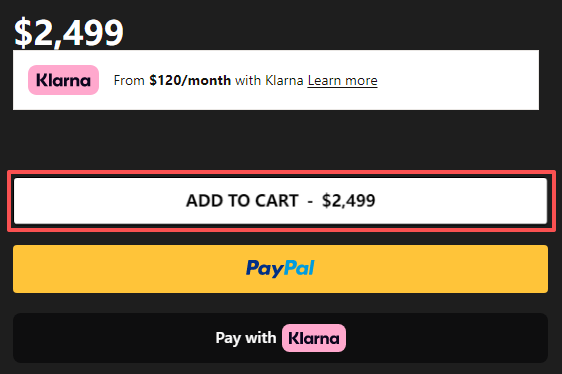
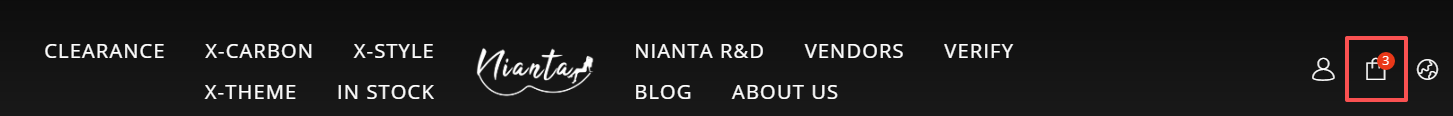
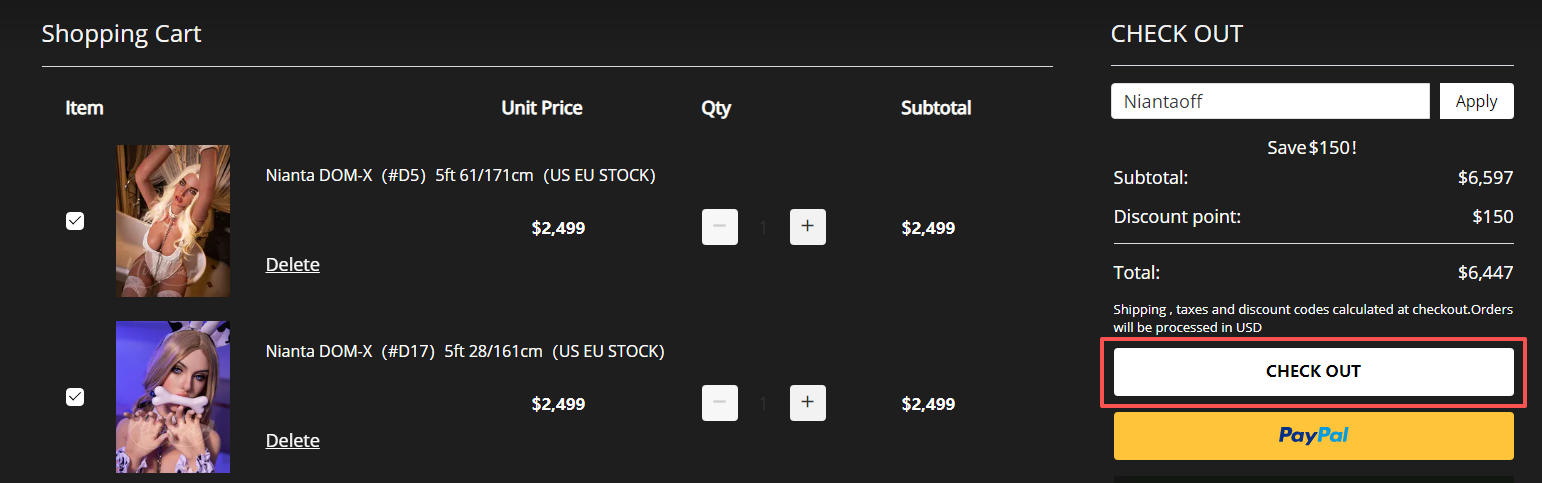
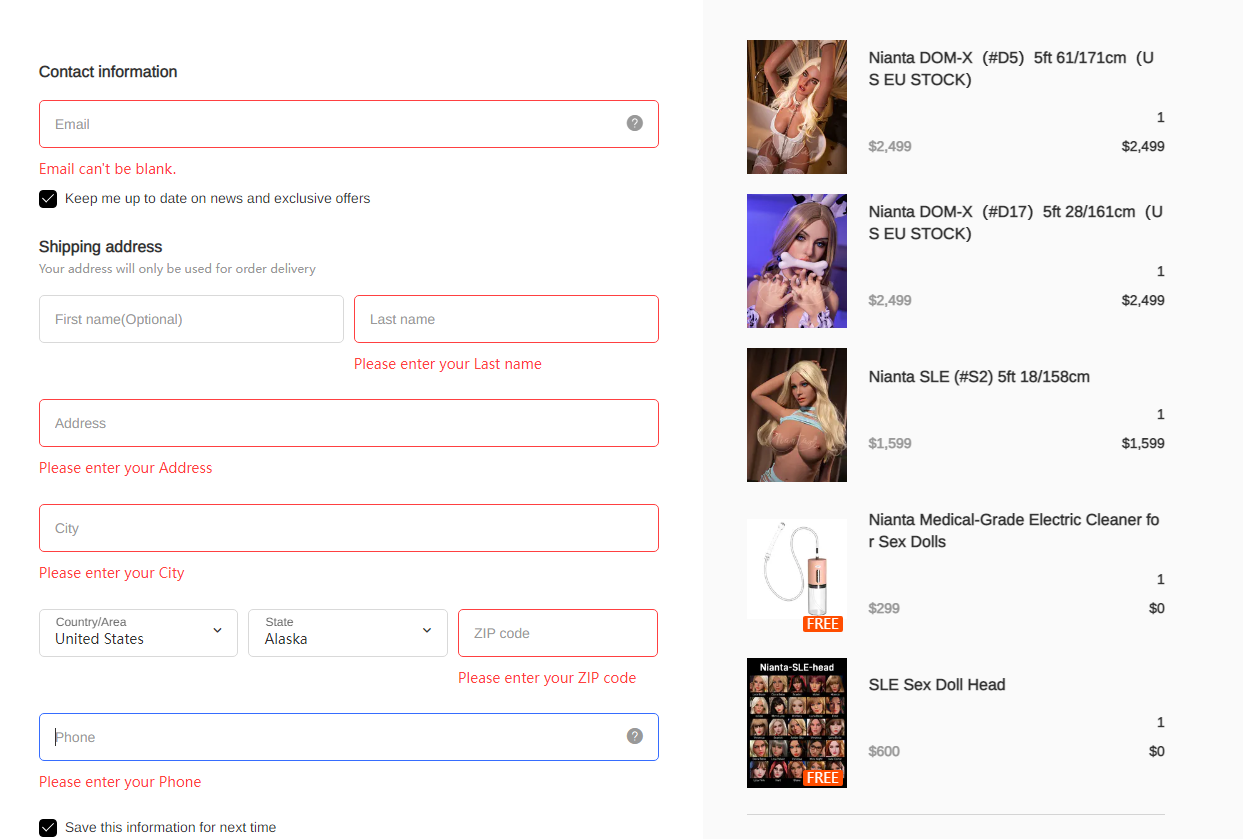
(The above are the detailed steps for adding items to the shopping cart and proceeding to the checkout page.)
3. Klarna Payment Process
-
Go to Checkout
-
After selecting your items, click Checkout.
-
-
Select Payment Method
-
Click Credit Card in the payment options.
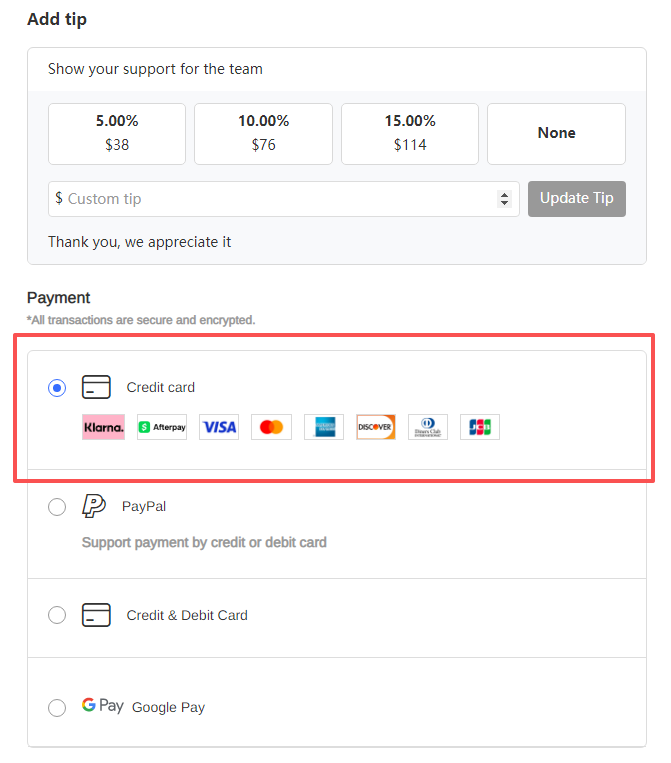
-
-
Choose Klarna
-
Select Klarna under the credit card options.
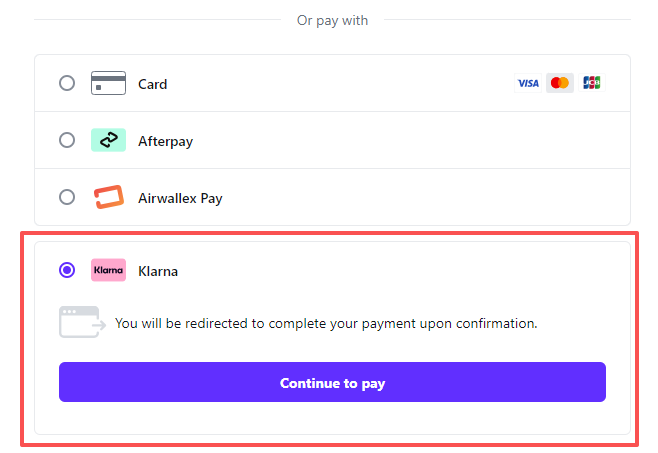
-
-
Enter Mobile Number for Verification
-
Input your mobile number; Klarna will send a verification code.
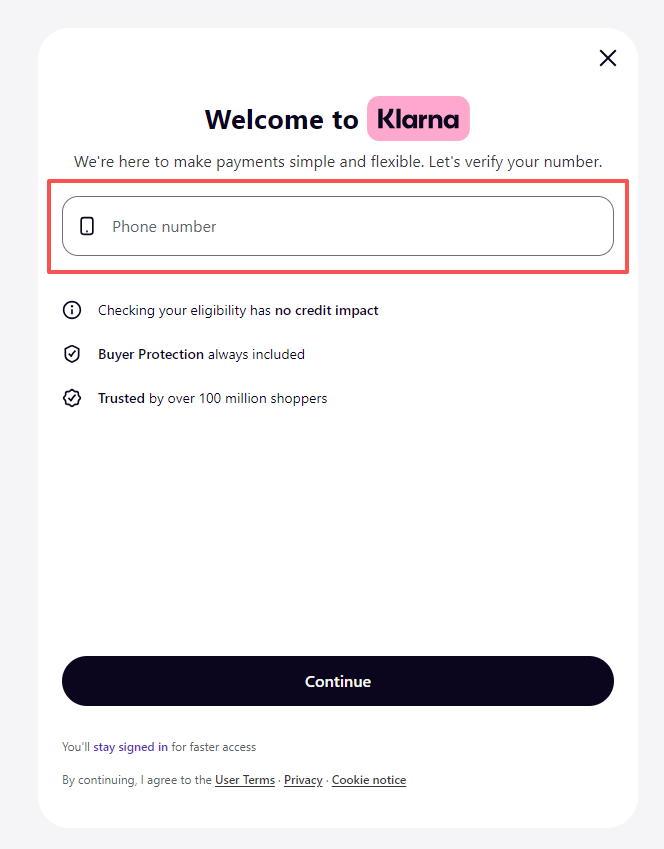
-
-
Select Installment Plan
-
Choose your preferred payment plan, such as full payment or installments.
-
-
Confirm Order Details and Payment Plan
-
Review your order and payment plan, then confirm to proceed.
-
-
Complete Payment
-
Payment success page will appear, and your order is complete.
-
4. Afterpay Payment Process
-
Go to Checkout
-
Click Checkout after confirming your items.
Suggested image: checkout page screenshot
-
-
Select Payment Method
-
Click Credit Card, then select Afterpay.
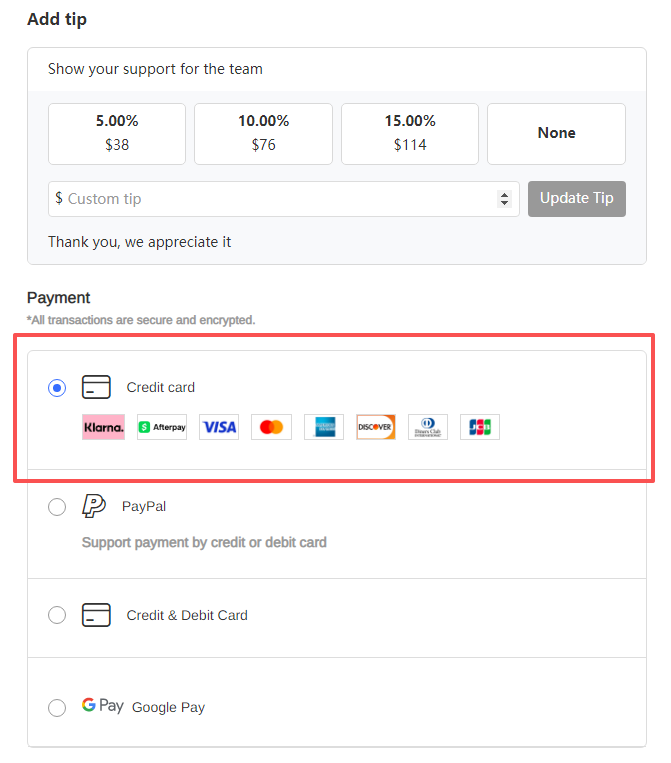
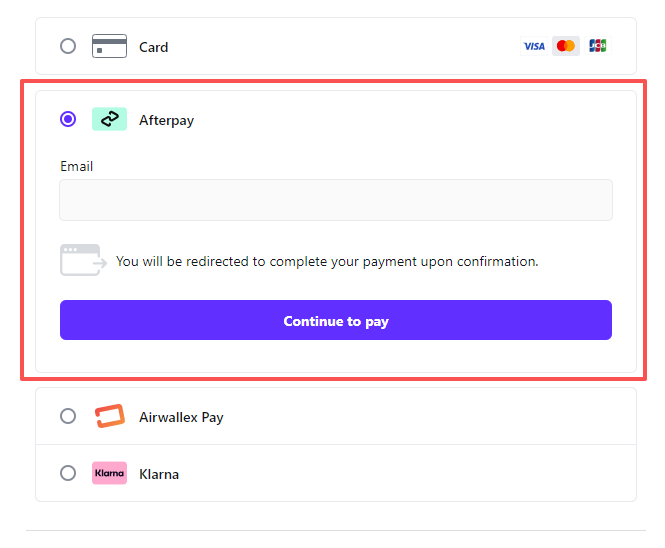
-
-
Process Payment Authorization
-
First-time users: You will be redirected to the Afterpay website to register an account and provide payment information (Visa/MasterCard) and verification details.
-
Existing users: Log in to your Afterpay account.
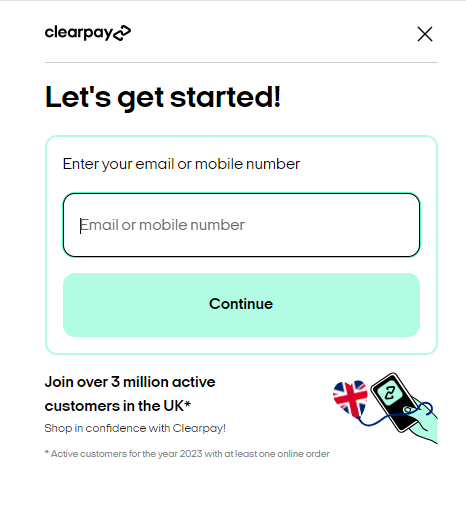
-
-
Confirm Payment Plan
-
Review and accept the installment plan, typically four payments every two weeks.
-
-
Complete Order
-
After confirming, you will be redirected back to the merchant’s website, and the order is completed.
-
-
Subsequent Payments
-
The first payment is charged immediately. Remaining installments are automatically deducted every two weeks according to the plan.
-
You can view or pay off the schedule early in your Afterpay account.
-
5. Summary
-
Klarna: Available in Europe, the Americas, and parts of Oceania. Flexible installment options with mobile verification.
-
Afterpay: Available in Australia, US, Canada, and the UK. Clear installment plan; first-time users must register an account.
-
Adding step-by-step screenshots significantly improves payment conversion, especially for installment options.
